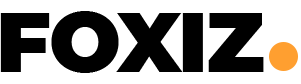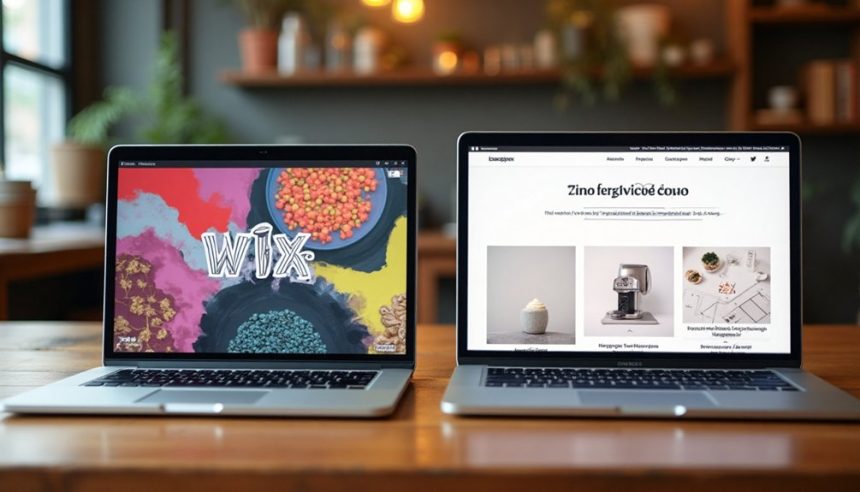When it comes to choosing between Wix and Squarespace for brand sites, I often find myself weighing the strengths of each platform. Wix offers remarkable design flexibility, which can be tempting for those wanting a unique touch. On the other hand, Squarespace boasts sleek, professional templates that enhance brand presentation. It’s a tricky decision, and several factors come into play. Let’s explore the nuances that could shape your ultimate choice.
Key Takeaways
- Customization: Wix offers extensive design flexibility with a drag-and-drop interface, while Squarespace maintains a more structured design approach for polished aesthetics.
- Templates: Wix provides a wide variety of customizable templates, whereas Squarespace focuses on minimalist and elegant designs suited for professional branding.
- Ease of Use: Wix is user-friendly for beginners, but Squarespace’s structured layout may appeal to those prioritizing a refined and cohesive presentation.
- Target Audience: Wix caters to budget-conscious users and beginners, while Squarespace attracts users seeking a more professional and elegant website experience.
- Pricing: Wix offers a free plan with premium tiers starting at $14, while Squarespace’s plans begin at $16 with no free option.
Overview of Wix

When I think about creating a brand site, Wix often comes to mind as a solid option. Its user-friendly interface makes it easy to customize and design exactly what I envision.
I love the drag-and-drop functionality, which lets me arrange elements effortlessly. Additionally, Wix offers a plethora of templates tailored for various industries, helping me kickstart my project quickly.
Another impressive feature is the app market, where I can find tools to enhance my site’s functionality, from chat support to social media integration.
Also, Wix is SEO-friendly, allowing me to optimize my site for better visibility. Overall, I appreciate how versatile and accessible Wix is, making it an appealing choice for launching my brand online.
Overview of Squarespace

Squarespace stands out as a robust platform for creating brand sites with its sleek, modern templates that instantly elevate a site’s aesthetics.
From the moment I dove into the platform, I was impressed by its user-friendly interface. It’s designed for those who want to get things done quickly without sacrificing quality.
The responsive design ensures that my site looks great on any device, which is crucial in today’s mobile-driven world. I also appreciate the built-in blogging functionality, making content updates a breeze.
Plus, the e-commerce features are solid, allowing me to effortlessly showcase products.
Design Flexibility and Customization
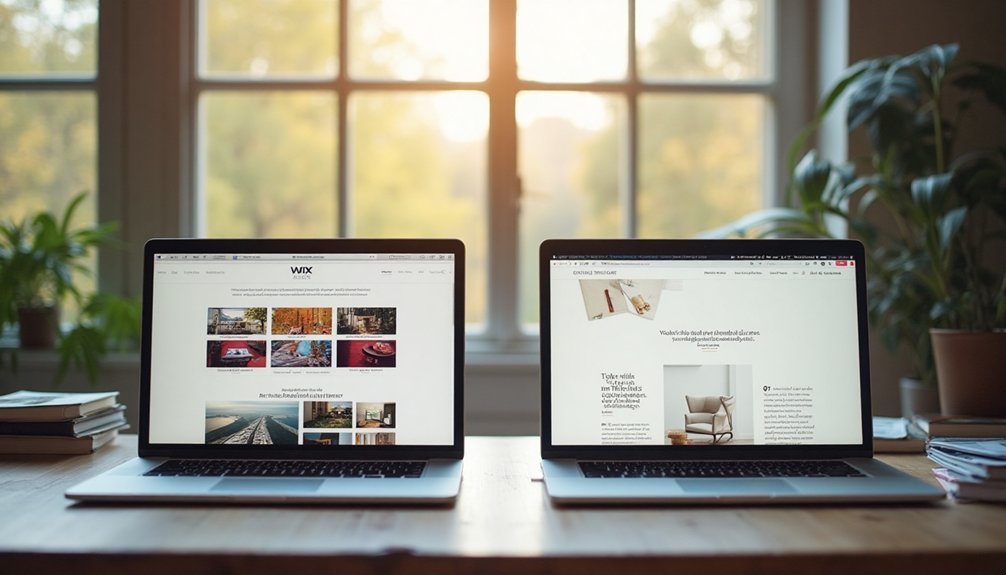
When I explore design flexibility and customization, the differences between Wix and Squarespace become clear.
Wix offers an extensive range of templates and user-friendly drag-and-drop features, while Squarespace leans more towards polished designs with some limited customization options.
Understanding these elements can really help you create a brand site that stands out.
Template Variety
Although both Wix and Squarespace offer a range of templates, I find that Wix provides greater design flexibility and customization options.
Wix boasts an impressive library of templates tailored for various industries, allowing me to find one that aligns perfectly with my brand’s vision. Each template is fully customizable, so I can tweak colors, fonts, and layouts without limitations.
In contrast, Squarespace templates have a more rigid structure, which can be limiting if I want to create a unique look. While they do offer beautiful designs, I often feel boxed in.
Drag-and-Drop Features
One of the standout features of Wix is its drag-and-drop functionality, which I find incredibly user-friendly. This makes designing your brand site feel intuitive and fun.
I love how I can easily place elements exactly where I want them without any coding fuss. You can customize buttons, images, and text blocks with just a simple drag, making it perfect for those who mightn’t have a tech background.
I also appreciate that Wix offers a wide array of templates and design options, ensuring that I can achieve a unique look for my brand.
Code Customization Options
How much freedom do you want when it comes to customizing your brand site? If you’re like me and want deep control over every aspect, Wix gives you a leg up. Its Editor X platform allows for extensive code customization, letting me add my own CSS and JavaScript.
This flexibility means I can craft a unique aesthetic that perfectly aligns with my brand identity.
On the other hand, Squarespace offers a more structured layout. While I can inject code, it’s less intuitive.
This works for those who prefer a clean, cohesive design without getting too technical. Ultimately, if custom code is crucial for you, I’d lean toward Wix. But if you value simplicity over complete control, Squarespace might be your best bet.
Templates and Aesthetic Appeal

When I compare the templates offered by Wix and Squarespace, it’s clear that each platform has its own unique aesthetic appeal. Wix provides a more diverse selection, with hundreds of templates tailored to various industries. I love how they allow for creative customization, letting users mix elements and achieve a truly personal look.
On the other hand, Squarespace’s templates shine with their minimalist, elegant design. They excel in creating visually striking sites that feel cohesive and professional, which is perfect for brands focused on a sophisticated image.
Both platforms cater to different aesthetics, so it really depends on your brand’s identity. I find choosing between them is less about functionality and more about which look resonates better with your audience.
Ease of Use and User Experience

While both Wix and Squarespace offer user-friendly experiences, I’ve found distinct differences in how they cater to users. Wix’s drag-and-drop interface feels intuitive and flexible, allowing me to easily customize my site without much difficulty. I appreciate how I can start with a blank canvas or choose from their extensive template library, tailoring everything to match my vision.
On the other hand, Squarespace tends to focus on a structured approach, which can be great if I want a polished and professional look with less hassle. However, its learning curve feels steeper, especially when diving into advanced features.
Ultimately, my preference hinges on whether I prioritize freedom of design or structured simplicity—both have their unique user experiences worth considering.
E-commerce Capabilities

After exploring ease of use, it’s clear both Wix and Squarespace have their strengths, especially when it comes to e-commerce capabilities.
Wix offers a flexible platform with its drag-and-drop editor, allowing me to customize my online store easily. It’s packed with features like abandoned cart recovery and various payment options.
On the other hand, Squarespace shines in its sleek and professional templates tailored for e-commerce. I appreciate its built-in inventory management and analytics tools, which help me track sales efficiently.
Both platforms support digital and physical products, but I find Squarespace’s focus on aesthetics more appealing for branding.
Ultimately, my choice hinges on whether I prioritize design or flexibility in setting up my e-commerce site.
SEO and Marketing Features

Although both Wix and Squarespace offer solid SEO and marketing features, I find their approaches quite different.
Wix provides a more hands-on experience, letting me customize URL structures, meta tags, and alt text for images easily. The built-in SEO Wiz tool is a fantastic guide that walks me through optimizing my site step by step.
On the other hand, Squarespace focuses on simplicity with its automatic SEO features. It handles many optimization tasks behind the scenes, which is great for beginners who prefer a set-it-and-forget-it approach.
Additionally, Squarespace’s integration with social media and email marketing tools is seamless, making it easy to promote my brand.
Customer Support and Resources

How do Wix and Squarespace compare when it comes to customer support and resources? I’ve found both platforms offer solid support, but they each have their unique strengths.
Wix provides 24/7 customer support via various channels like chat, phone, and email, which I appreciate for immediate answers. Their extensive help center is packed with tutorials and guides, making it easy to navigate common issues.
On the other hand, Squarespace leans toward a more structured approach with email support and live chat during specific hours. Their resources include a well-organized knowledge base and webinars, which helped me dive deeper into advanced features.
Ultimately, it depends on how you prefer to receive assistance, but both platforms aim to support their users effectively.
Pricing Comparison

When it comes to pricing, both Wix and Squarespace offer a variety of plans that cater to different budgets and needs.
Wix tends to be more flexible, with a free plan, while premium plans start at around $14 per month.
Squarespace, on the other hand, doesn’t offer a free tier, with their plans beginning at about $16 monthly.
I’ve found that Wix allows you to customize pricing with different features, while Squarespace packages everything neatly, which can be appealing if you want simplicity.
Ultimately, your choice should depend on the features you need; if you’re just starting out, Wix might be more economical, but if you’re looking for a polished site, Squarespace’s offerings could justify the extra cost.
Conclusion
In choosing between Wix and Squarespace for your brand site, it really comes down to what you value more. If you crave complete design freedom and a hands-on approach, then Wix might be your best bet. However, if you prefer sophisticated templates and a polished look without much fuss, Squarespace could be the way to go. Ultimately, both platforms have their strengths, so think about what fits your style and needs best before making your decision.