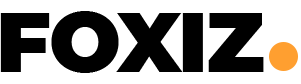When it comes to choosing between HubSpot and Zoho CRM, I’ve found that it really boils down to what you value most in a tool. HubSpot stands out for its user-friendly interface and marketing features, while Zoho offers deeper customization and analytics. Each has its strengths, but which one truly fits your needs? Let’s explore the various aspects to help you make a more informed decision.
Key Takeaways
- HubSpot offers an intuitive user interface, making it easier for new users to navigate and utilize its features effectively.
- Zoho provides extensive customization options, catering to specific business needs, which may take longer for onboarding.
- HubSpot excels in marketing automation and integration, streamlining workflows for marketing teams.
- Zoho’s advanced analytics and reporting tools deliver deeper sales insights for informed decision-making.
- Pricing varies, with HubSpot providing a more generous free plan, while Zoho offers a flexible pricing model catering to various user tiers.
Overview of HubSpot and Zoho

When exploring CRM solutions, HubSpot and Zoho stand out as two popular options.
I’ve had the chance to dive into each platform, and they both offer unique features tailored for different business needs. HubSpot has carved a niche for itself with its seamless integration into marketing, nurturing leads through automated campaigns. It feels intuitive, focusing heavily on user experience.
On the other hand, Zoho provides a comprehensive suite of tools that cater to diverse functions beyond CRM. Its flexibility allows for deeper customization, which can be a game-changer for specific business requirements.
Both have their strengths, and choosing between them ultimately depends on what you prioritize in a CRM solution: ease of use or extensive functionality.
User Interface and Ease of Use

While both HubSpot and Zoho CRM have their merits, the user interface and overall ease of use can significantly impact your experience. I found HubSpot’s interface to be sleek and intuitive.
Navigating its dashboards feels seamless, allowing me to access features without getting lost. On the other hand, Zoho’s interface can be a bit more cluttered, which sometimes hinders efficiency.
Though it offers customization options, I’ve noticed that it requires a bit more time to figure out. In my experience, HubSpot feels more straightforward for new users, while Zoho might appeal more to those who enjoy tailoring their workspace.
Ultimately, if you prioritize an easy learning curve, HubSpot could be the better choice for you.
Key Features and Functionalities

Understanding the key features and functionalities of HubSpot and Zoho CRM helps you choose the right tool for your business needs.
HubSpot offers a robust marketing automation suite, allowing me to create targeted campaigns and track engagement seamlessly. Its integration with various tools enhances my workflow.
On the other hand, Zoho presents an extensive set of features tailored for customization, which I appreciate for managing diverse client requirements. Its advanced analytics and reporting capabilities provide deeper insights into my sales processes.
Also, Zoho’s CRM can adapt to different industries, making it flexible.
Ultimately, both platforms provide essential features like contact management and task automation, but the right choice hinges on what functionalities best align with my business goals.
Pricing and Subscription Plans

When it comes to pricing and subscription plans, I’ve found some key differences between Hubspot and Zoho CRM.
Both platforms offer free plans, but their paid options vary greatly in features and overall value.
Let’s explore which one might give you the most bang for your buck.
Free Plan Comparison
Many businesses are always on the lookout for cost-effective solutions, and both HubSpot and Zoho CRM offer free plans that cater to various needs.
HubSpot’s free plan is quite generous, including contact management, deal tracking, and basic reporting features. It’s user-friendly, making it easy for small teams to get started without any steep learning curve.
On the other hand, Zoho’s free plan also packs a punch with contacts, leads, and task management tools, but it’s limited to three users. It’s a solid choice if you’re a small business aiming for streamlined operations.
Ultimately, when choosing between the two, consider your team size and specific requirements because both platforms have unique strengths in their free offerings.
Paid Plan Features
As you explore the paid plans of HubSpot and Zoho CRM, you’ll find distinct features and pricing structures designed to meet varying business needs. HubSpot offers tiered plans starting with its Starter plan, which includes advanced reporting, social media management, and marketing automation tools. The Professional and Enterprise tiers provide even more sophisticated features like custom reporting and sales forecasting.
On the other hand, Zoho CRM offers a more flexible pricing model with different tiers, including Standard, Professional, and Enterprise plans. Each level increases the features available, such as AI-driven insights and advanced customization options.
Both platforms provide free trials, so you can test the waters before committing to a subscription that aligns with your business goals.
Value for Money
Evaluating the value for money of HubSpot and Zoho CRM requires a closer look at their pricing models and what you get for your investment.
HubSpot offers a free version, which is decent, but its paid plans can get pricey, especially for advanced features.
On the other hand, Zoho’s pricing is generally more affordable and offers a wider range of features at lower tiers. So, if you’re on a tight budget, Zoho might be appealing.
However, if you’re looking for a sleek, user-friendly interface and top-notch customer support, HubSpot could justify the cost.
Ultimately, it’s essential to assess your needs; weigh the features you’ll use against the price you’re willing to pay. Choose wisely!
Customization and Integration Options

Customization and integration options are crucial for tailoring CRM systems to fit your specific business needs. When looking at HubSpot, I appreciate its user-friendly interface and straightforward customization features. It allows me to easily adjust fields, create marketing workflows, and personalize reports.
Plus, its extensive integration options with various third-party tools make it seamless to connect my existing systems.
On the other hand, Zoho offers more flexibility with customization capabilities, enabling me to mold the platform to my unique processes. I can dive deep into configuring modules, workflows, and even scripts.
However, the integration options can be a bit overwhelming due to the sheer number of choices available. Ultimately, both platforms excel, but my preference would depend on the degree of customization I need.
Customer Support and Resources

When it comes to customer support and resources, both HubSpot and Zoho CRM offer distinct advantages. Personally, I find HubSpot’s support highly responsive, with a wealth of resources like tutorials, webinars, and community forums. They’re dedicated to helping users get the most out of their platform.
On the flip side, Zoho CRM shines with its extensive knowledge base and 24/7 support options, which I appreciate for any late-night queries. Additionally, their customer service staff are usually well-informed and eager to assist.
Ultimately, it boils down to your preferences. If you need quick access and a community feel, HubSpot might suit you better. However, if you value round-the-clock assistance, Zoho’s got you covered.
Conclusion
In my experience, choosing between HubSpot and Zoho really comes down to what you value most. If you’re after a simple, user-friendly interface with strong marketing tools, HubSpot’s your best bet. However, if you need extensive customization and advanced analytics, Zoho is tough to beat. Your decision should reflect your business’s specific needs and priorities, so think about what features will truly help you succeed. Either way, both CRMs offer fantastic solutions for managing your customer relationships.