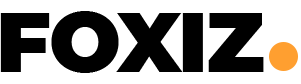As an entrepreneur, I rely on Trello daily to keep my projects organized and my team aligned. Its boards and lists help me manage tasks effectively, while checklists ensure clarity. With deadlines and reminders, accountability becomes second nature. But there’s more to it than just organization. Let me share how these features can elevate your workflow and enhance collaboration with your team.
Key Takeaways
- Entrepreneurs use Trello boards to visualize project overviews and prioritize tasks effectively based on deadlines and importance.
- They collaborate seamlessly with team members by sharing boards and consolidating updates, resources, and feedback within cards.
- Checklists in Trello help entrepreneurs break down tasks into manageable steps, enhancing clarity and organization across their teams.
- Setting due dates and reminders fosters accountability and ensures timely completion of tasks while keeping team members informed.
- Integration with tools like Slack and Google Drive allows entrepreneurs to streamline workflows, enhance communication, and organize resources efficiently.
Organizing Tasks With Boards and Lists

When I first started using Trello, I quickly realized how effective its boards and lists could be for organizing my tasks. The visual layout helped me break down my projects into manageable chunks. I created boards for each project, which gave me a clear overview of what needed to be done.
Using lists, I prioritized tasks based on deadlines and importance. It felt satisfying to move cards from ‘To Do’ to ‘Done,’ giving me a sense of accomplishment. I also added due dates and checklists, so I wouldn’t miss any details.
This system transformed the way I approached my work, making it easier to stay focused and productive. Trello’s simplicity has been a game-changer for managing my daily tasks effectively.
Collaborating Effectively With Team Members

Trello has transformed how I collaborate with my team, making communication seamless and organized. I can quickly create boards for our projects, inviting each team member to contribute. Each card can hold updates, resources, and deadlines, which keeps everyone on the same page.
With Trello‘s comment feature, I can provide feedback directly on tasks, sparking discussions without losing track of information. I also use labels and due dates to prioritize tasks visually, ensuring everyone understands what’s urgent. This clarity reduces confusion, and I can easily track progress without constant check-ins.
Using Trello, I feel empowered to engage with my team effectively. It fosters a sense of ownership and collective accountability that truly enhances our teamwork.
Creating and Assigning Checklists for Clarity
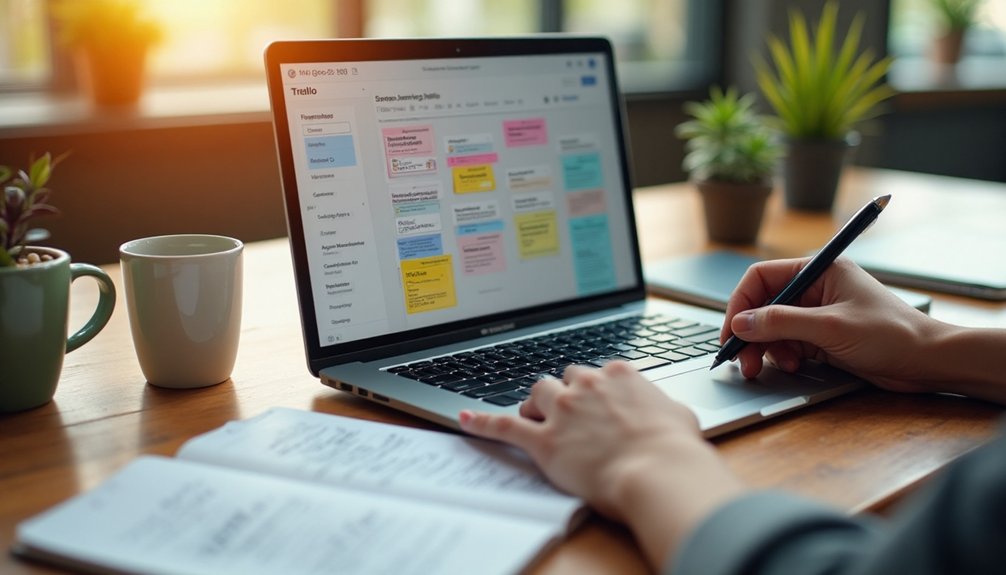
When I create checklists in Trello, I find it’s essential for organizing tasks efficiently.
This clarity not only helps me stay on track, but it also allows my team to understand their responsibilities better.
Organizing Tasks Efficiently
To stay on top of my projects, I often create and assign checklists within Trello, which helps me maintain clarity and organization. Each task gets broken down into manageable steps, allowing me to focus on what needs to be done.
When I list out specific actions, I can quickly identify any bottlenecks and tackle them head-on. It’s satisfying to check off items as I complete them, giving me a real sense of progress.
Plus, I can easily update checklists as priorities change. This organization not only keeps me on track but also ensures nothing falls through the cracks.
With Trello, I streamline my workflow and stay focused on my essential goals each day, maximizing my productivity.
Delegating Responsibilities Clearly
After organizing my tasks efficiently, I quickly realized the importance of delegating responsibilities clearly. Using Trello, I started creating checklists for each project, breaking down tasks into manageable steps.
This not only helped me stay on track but also made it easy for my team to understand their roles. I assign each checklist item to the appropriate team member, ensuring everyone knows what’s expected.
When tasks are clearly outlined, it minimizes confusion and increases productivity. Plus, I can easily monitor progress and give feedback when needed.
Setting Deadlines and Reminders for Accountability

While juggling multiple projects, I’ve found that setting deadlines and reminders in Trello is crucial for maintaining accountability. Each task gets a due date, making it clear when I need to complete it.
I use Trello’s reminder feature to send notifications as deadlines approach, ensuring nothing slips through the cracks. This not only motivates me to stay on track but also helps my team to prioritize their work effectively.
I can see who’s on schedule and who might need extra support. Plus, it encourages a culture of responsibility, as everyone knows the timelines they’re working towards.
Visualizing Progress With Cards and Labels

When I use Trello, I love how easy it’s to organize tasks with cards and labels.
They not only help me keep everything neat, but also make tracking project milestones a breeze.
Seeing my progress visually motivates me to keep moving forward.
Organizing Tasks Effectively
As I dive into organizing tasks effectively, I’ve found that using Trello’s cards and labels is a game changer for visualizing progress. Each card represents a task, allowing me to break projects into manageable pieces.
I color-code labels based on priority, making it easy to see which tasks need my immediate attention. This visual organization method keeps me on track and motivated.
I can swiftly move cards through different stages, providing a clear snapshot of what’s done and what still needs my focus. I also assign due dates and checklists to ensure nothing slips through the cracks.
Tracking Project Milestones
Building on my experience with effective task organization, tracking project milestones becomes a natural next step. I utilize Trello’s cards and labels to visualize my project’s progress clearly. Each milestone is represented by a card, allowing me to break down complex tasks into manageable pieces. I can easily move these cards across lists as I complete each stage, giving me a sense of accomplishment.
Using color-coded labels further enhances this process, helping me identify the status of each milestone at a glance. For example, I might use green for completed tasks, yellow for in-progress ones, and red for any blockers.
This method keeps everything organized and ensures I stay focused on what’s important, making it easier to communicate progress to my team.
Integrating Trello With Other Tools and Apps

How can integrating Trello with other tools and apps streamline your workflow? For me, it’s a game-changer.
I connect Trello with tools like Slack, Google Drive, and Zapier to create a seamless experience. When a task moves to done on Trello, a message automates to my team in Slack, ensuring everyone stays updated without extra effort.
I attach Google Drive documents directly to cards, making it easy to access resources without switching applications. With Zapier, I automate repetitive tasks, saving time and minimizing errors.
These integrations keep everything organized and synchronized, allowing me to focus on what really matters—driving my projects forward. By streamlining communication and resource sharing, I’ve noticed a significant boost in productivity.
Tracking Project Milestones for Better Management
While managing projects, tracking milestones is crucial for keeping everything on track. I’ve found that using Trello makes this process streamlined and efficient.
Each milestone acts as a checkpoint, helping me visualize progress and stay motivated. I create specific cards for each milestone within my project board, clearly defining deadlines and necessary tasks.
Adapting Trello for Personal and Professional Use

To get the most out of Trello, I’ve found it essential to adapt the tool for both my personal and professional needs.
I create separate boards to keep my life organized; one for work projects and another for personal tasks like meal planning or vacation plans. Using checklists within cards helps me break down large tasks into manageable steps, whether I’m prepping a pitch or planning a family event.
I color-code labels to quickly identify priorities and deadlines, making it easier to focus on what matters most. Integrating deadlines and reminders keeps me on track, ensuring I never miss crucial dates.
This dual approach to Trello not only enhances my productivity but also provides clarity in managing diverse responsibilities.
Conclusion
In my experience, Trello has been a game-changer for managing my entrepreneurial ventures. Its boards, lists, and cards keep my tasks organized, while collaboration features foster teamwork. The ability to set deadlines and track progress has boosted my accountability and productivity. Plus, integrating tools like Google Drive helps me streamline everything in one place. Whether I’m handling a personal project or a professional one, Trello’s versatility makes it an essential part of my daily routine.