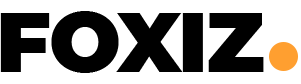When it comes to choosing between Canva and Adobe for brand design, I often find myself weighing the pros and cons of each. Canva’s simplicity appeals to many, especially those just starting out. On the other hand, Adobe offers power and precision that can be hard to resist for more experienced users. As we explore both options, you’ll discover which one might better suit your design needs. Let’s take a closer look.
Key Takeaways
- Canva is user-friendly and ideal for beginners focusing on brand design simplicity without a steep learning curve.
- Adobe offers advanced design tools suited for complex and high-quality brand design projects, appealing to professional designers.
- Canva’s affordable pricing and free version make it accessible for small businesses seeking to establish their brand identity.
- Adobe’s tools, while powerful, require a greater investment, both financially and in time, for users to master.
- The choice between Canva and Adobe depends on project scale, budget, and design expertise, with Canva for smaller needs and Adobe for intricate projects.
Overview of Canva

Canva is a versatile design tool that’s perfect for anyone looking to create stunning visuals. I love how easy it’s to navigate, making it ideal for both beginners and seasoned designers.
With a rich library of templates and assets, I can whip up professional-looking graphics in no time. Whether I’m designing social media posts or marketing materials, I find Canva’s drag-and-drop functionality incredibly intuitive.
The collaboration features also let me share my work with teammates for feedback, keeping everything streamlined. Plus, Canva caters to a range of file formats, so I can export my designs without a hitch.
Overview of Adobe

When I think about Adobe, I see a powerhouse of design tools that cater to both professionals and enthusiasts.
Its rich features can be overwhelming at first, but they offer incredible flexibility for brand design.
Let’s explore how its user experience stacks up against Canva.
Tool Features Comparison
How does Adobe stack up in the realm of brand design?
Adobe offers a powerful suite of tools, each designed to meet specific creative needs. Programs like Photoshop excel at photo editing, allowing for detailed manipulation and enhancement.
Illustrator shines with vector graphics, giving me the ability to create logos and illustrations that scale without losing quality. For layout design, InDesign is unparalleled, ideal for magazines and brochures.
With Adobe Color and Adobe Fonts, I can easily access design assets that elevate my brand’s visual identity. Additionally, the integration between these tools means I can streamline my workflow.
User Experience Insights
Navigating Adobe’s software can feel overwhelming at first, but the learning curve is worth it. Once I got past the initial intimidation, I discovered a world of creative possibilities.
The layout is intuitive, and the tools, while extensive, become more manageable with practice. I particularly enjoy the precision Adobe offers—every adjustment I make feels deliberate and impactful.
The ability to customize my workspace to fit my style enhances my workflow. I’ve found that utilizing Adobe’s comprehensive tutorials boosts my confidence and skill level.
Collaborating with team members is seamless, thanks to robust sharing features. While it may take time to master, the depth and flexibility of Adobe’s tools ultimately make it a standout choice for brand design.
User Interface and Usability

When it comes to user interface and usability, I can’t help but compare how both Canva and Adobe cater to different skill levels.
Generally, I find the learning curves quite different—Canva feels intuitive while Adobe can be a bit overwhelming at first.
Let’s also take a look at how efficiently we can navigate through these platforms to create stunning designs.
Learning Curve Comparison
While I’ve explored both Canva and Adobe for brand design, I’ve found their learning curves quite distinct.
Canva feels intuitive right from the start. Its drag-and-drop interface allows anyone to create designs quickly, making it a favorite for beginners. I’ve picked up the basics within minutes, and that’s a huge plus if I’m short on time.
On the other hand, Adobe requires a deeper dive. It offers a vast array of features, but I found the complexity a bit overwhelming at first. Learning the tools took more dedication, but I’ve realized that it’s rewarding in the long run.
Ultimately, if you want a rapid start, Canva’s your best bet, while Adobe may be worth the effort for more advanced capabilities.
Navigation Efficiency Analysis
Having explored the learning curves of both platforms, I’ve also noticed how they handle navigation and usability.
Canva’s interface is intuitive and user-friendly, making it easy to find tools and templates without feeling overwhelmed. Everything’s clearly labeled and accessible, which saves time, especially when I’m in a rush.
On the other hand, Adobe’s suite is robust, but its navigation can be daunting. The multitude of options can lead to confusion, especially for beginners.
However, once I got the hang of it, I appreciated the depth of functionality.
Design Features and Tools
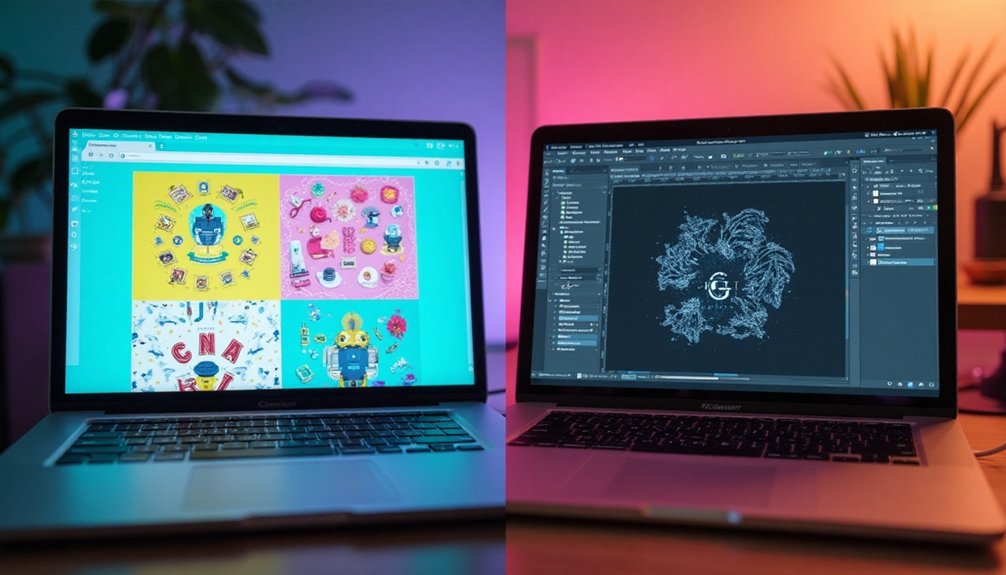
In the world of brand design, choosing the right tools can make all the difference. When I explore design features, Canva impresses me with its user-friendly interface, offering a wide array of templates and drag-and-drop functionality. This makes it easy to whip up designs quickly, perfect for someone like me who values efficiency.
Adobe, on the other hand, provides powerful tools like Illustrator and Photoshop. These allow for intricate designs and impressive fine-tuning, but they come with a steeper learning curve.
I often find myself toggling between the two, appreciating Canva’s simplicity for quick projects while relying on Adobe when I need depth and precision. The choice really hinges on the complexity of the design task at hand.
Customization Options

Although both Canva and Adobe offer customization options, they cater to different user needs and preferences.
When I use Canva, I appreciate its straightforward interface that lets me easily drag and drop elements. The templates are highly customizable without overwhelming me, perfect for quick brand projects. I can change colors, fonts, and images with just a few clicks.
On the other hand, Adobe provides a more in-depth customization experience. Programs like Illustrator or Photoshop allow me to manipulate every detail of my design, from vector graphics to layer effects.
It’s ideal for complex projects, but it does require a steeper learning curve. So, depending on whether I want simplicity or depth, my choice of tool can make a significant difference in my design process.
Collaboration and Sharing Capabilities

When it comes to collaboration and sharing capabilities, I find that Canva outshines Adobe for most users. Canva’s intuitive interface makes it easy for teams to work together in real-time. I can invite colleagues to edit or comment on designs instantly, and I appreciate how straightforward it’s to track changes.
The ability to share links directly with clients or teammates is game-changing, making feedback and approvals seamless. In contrast, Adobe’s collaboration tools can feel overwhelming for beginners. While powerful, the complexities can slow down the workflow.
Plus, Canva’s straightforward sharing options allow me to easily manage permissions, ensuring everyone can contribute without hassle. For teams focused on efficiency, Canva’s collaborative features offer a clear advantage, streamlining the design process beautifully.
Pricing and Accessibility

One of the standout features of Canva is its affordable pricing structure and accessibility options, making it a favorite for many users. I love that Canva offers a free version with plenty of features that allow you to create stunning designs without spending a dime.
The subscription plans are budget-friendly too, providing even more functionalities for a low monthly fee. This accessibility means that anyone can dive into brand design, whether they’re a student, small business owner, or hobbyist.
On the flip side, Adobe’s software typically comes with a higher price tag and often requires a subscription plan, which can be a barrier for some users.
For me, Canva’s ease of access makes it an appealing option, especially for those just starting their design journey.
Use Cases and Target Audience

Many creatives find themselves at a crossroads when choosing between Canva and Adobe for brand design.
I see Canva as a fantastic choice for beginners and small businesses. It’s user-friendly, with plenty of templates to quickly whip up social media graphics or marketing materials.
On the other hand, Adobe’s suite, especially Illustrator and Photoshop, caters to professional designers needing advanced tools for intricate brand identity work. If you’re creating a comprehensive brand strategy or have specific design needs, Adobe offers unparalleled flexibility.
However, if you’re after speed and simplicity for engaging visuals, Canva might be your best bet. Ultimately, it boils down to your specific goals and the level of expertise you bring to the table.
What fits your vision best?
Conclusion
In wrapping up, it really comes down to what you need for your brand design. If you’re just starting out or need something straightforward, Canva’s user-friendly interface is a great choice. But if you’re an experienced designer seeking advanced capabilities, Adobe’s tools will serve you well. Ultimately, think about your skills, project complexity, and budget to make the best decision for your branding journey. No matter what, both platforms have their strengths!